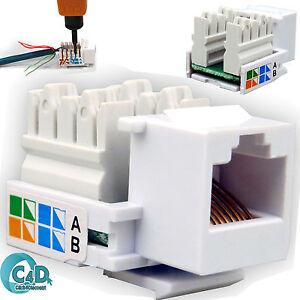Keep Your Data Flowing With Cat 5e Ethernet Jacks
Cables and connectors are central components of any network. Even the most basic home networks usually need more than a single router, plug, and modem. However, running long cables through your home or office is not the way to go, making wall wiring and ports a growing necessity in the digital world.
What is Cat 5?Computer users commonly use the word Cat 5 interchangeably with the word Ethernet. Category 5 cable incorporates four pairs of twisted copper that ends with an Ethernet jack or connector. They can deliver clear data transfers for up to 100 meters. To send data over longer distances, network bridges or other devices are required.
What is the difference between megabits (Mbps) and megahertz (MHz)?Megahertz is an analog measurement, and megabits is a digital measurement.
- Megahertz (MHz): measure frequency or the rate at which energy waves travel each second. Although the term is used to measure the energy dissipated by any kind of wave, most consumers are familiar with MHz as a computing term. Processing frequency designates the internal operating speed of a computer. A higher MHz indicates a faster processor.
- Megabits per second (Mbps): refer to the speed at which data packets move through a network. One megabit is equivalent to 1 million bits. The actual speed of data transfer is also affected by the speed of the packets.
To identify whether a panel is 568A- or 568B-compliant, you’ll need a cable tester. Find an Ethernet wire that uses 568B wiring, then connect the other end into a panel using the standard wiring scheme. Use the cable tester to check the connection between the wire and the panel. If the cable passes the test, the panel’s wired for a 568B connection. If not, repeat the test with a 568A wiring scheme. It’s important that all equipment on the network follow the same scheme.
What can you connect with category 5 equipment?Category 5 components are for high-performance computing. They are primarily for data transfer. This equipment transfers data at up to 100 MHz, and it’s commonly for Ethernet networks that run at 10 or 100 Mbps. Category 5 equipment can connect to equipment such as modems, wireless routers, and Ethernet wall connectors.
What is an RJ45 Ethernet jack?RJ45 jacks are used to connect Ethernet cables to wall panels and network devices. A patch panel can condense a series of RJ45 plugs into one panel, while a patch cable consists of Ethernet wire with an RJ45 jack on each end. Engineers design the jacks to work with specific networking categories. Therefore, a Cat 5 cable requires Cat 5 jacks. Most often, computer owners use RJ45 plugs to connect to panel ports, computers, and networking devices.