Make Your Laptop Standout in a Crowd with a Cool Universal Decal
Did you know you can express your unique personality with your laptop? You can and you don't even have to open the lid. Turn your plain computer into a canvas and use laptop stickers to make a work of art.
Can you take the decal off without harming the laptop?The answer is yes. A laptop sticker can be removed from your computer without leaving any residue behind. Simply use a credit card or a similar card to lift one edge of the decal and gently begin to peel it off.
What effect does direct sunlight have on a universal decal?Some laptop stickers are more sensitive to sunlight than others. Stickers with dark colors may fade a little if they are exposed to hours of direct sunlight. But, the typical universal decal can endure a reasonable amount of sunlight if you like to work outdoors.
How do you know what size decal to get?First, look for a sticker in a design that appeals to you. Many laptop stickers are available in a variety of sizes. Next, get a piece of paper and cut it to determine what size sticker you want. Finally, measure the piece of paper and get a decal in that size.
Another way to find the right size is to measure the lid of your laptop. Then, figure out how much space you want your sticker to cover. This helps you to be more precise when choosing the size of your universal sticker.
What types of laptop stickers are available?You can get a universal sticker for your laptop in almost any design. You can get a simple image, a phrase or both. Choose a decal in an eye-catching color or one made in an unexpected type of material. Some examples of laptop stickers include:
- Metal Decal: This is a hard sticker made of thin metal. Because of its stiff material it takes a little extra time to adhere this type of sticker to your laptop.
- 3D Sticker: This decal is designed to look like it's jumping out at you. These are available in many images including animals, plants, words, objects, and more.
- Character Stickers: Choose a favorite television, film, or book character and adhere it to your laptop.
It's not difficult to keep your laptop's universal decal clean. Just take a moist, clean cloth and gently wipe any dust or dirt off the sticker. Be sure to avoid using a cloth that is too wet. You don't want any water to get at the keyboard of your laptop.









































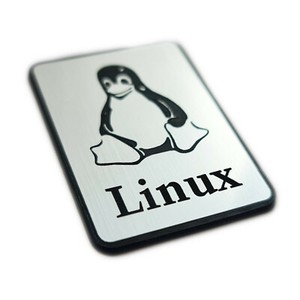













![PlayStation 1 Label / Aufkleber / Sticker / Badge / Logo 1.95cm x 1.48cm [509c]](https://i.ebayimg.com/thumbs/images/g/cxwAAOSwd-NlZaO6/s-l300.jpg)

![PlayStation 2 BLUE Label / Aufkleber / Sticker / Badge / Logo [266c]](https://i.ebayimg.com/thumbs/images/g/KKAAAOSwwlRlZaOC/s-l300.jpg)
![Vault-Tec Corporation Fallout Logo Label Decal Case Sticker Badge [516c]](https://i.ebayimg.com/thumbs/images/g/SHUAAOSwxARlZKdG/s-l300.jpg)
![Sony Logo Emblem Badge adhesive 45 x 10 mm [061f]](https://i.ebayimg.com/thumbs/images/g/gzEAAOSwD6VlZKcL/s-l300.jpg)
![Super Nintendo SNES Label / Aufkleber / Sticker / Badge / Logo 50mm x 13mm [245]](https://i.ebayimg.com/thumbs/images/g/ezQAAOSwXhhlZKdk/s-l300.jpg)
![PlayStation 1 Label / Aufkleber / Sticker / Badge / Logo 1.95cm x 1.48cm [509b]](https://i.ebayimg.com/thumbs/images/g/1vIAAOSwGK9lZaJu/s-l300.jpg)
![Super Nintendo SNES Label / Aufkleber / Sticker / Badge / Logo [245b]](https://i.ebayimg.com/thumbs/images/g/4-kAAOSwITdlZKcT/s-l300.jpg)
![Nintendo NES Label / Aufkleber / Sticker / Badge / Logo 74 x 11mm[268c]](https://i.ebayimg.com/thumbs/images/g/99AAAOSwmHRlZaOY/s-l300.jpg)

![AMD RYZEN 9 cpu PC Logo Label Decal Case Sticker Badge Silver [428e]](https://i.ebayimg.com/thumbs/images/g/JjUAAOSwyT5lZKbt/s-l300.jpg)
![GameCube Label / Aufkleber / Sticker / Badge / Logo [163d]](https://i.ebayimg.com/thumbs/images/g/J10AAOSwV~VlZaGm/s-l300.jpg)
![Commodore C64 case Label / Aufkleber / Sticker / Badge / Logo [241d]](https://i.ebayimg.com/thumbs/images/g/zrsAAOSwmFFlZEkP/s-l300.jpg)

